The Productivity Habit That Keeps Me Focused Every Day
What started as a quiet chat with my wife turned into a powerful reminder: when the days start to blur, tracking time helps me regain clarity and focus. Here’s how I do it, and how you can too.

Why Time Logging Is So Important
The idea for this piece started over a quiet evening chat with my wife.
“Do you still track your time like you used to?” she asked, almost offhand, as we talked about how fast the days seem to fly by lately.
I paused for a moment, then said, “Not right now. These days I simply write in my daily journal because I feel like I’ve got a pretty good handle on my daily workflow."
She nodded. “It’s crazy, though, isn’t it? One minute it’s morning, and the next, the whole day’s gone.” That stuck with me.
Because the truth is, the moment I feel that control slipping—even just a little—I’ll go right back to tracking every minute. I’ve done it enough times to know that when the days start feeling foggy, logging them is how I find my focus again.
So, I figured, why not share that part of my process, in case you’re starting to feel like the days are also slipping past you.
How I Use Time Logging to Stay Focused Every Day
I’ve always considered myself productive, not in the frantic, hustle-then-burn-out kind of way, but more like someone who gets the important things done while still leaving space to breathe, reflect, and sometimes even dream.
One reason? I keep a detailed journal of my day, broken into 15-minute blocks.
Now, before your eyebrow hits the ceiling, let me clarify; I don’t do this all year round. That would drive anyone mad. I use it as a temporary reevaluation tool, especially when life gets noisy, routines shift, or new projects begin.
When that happens, I embark on what I call a time-tracking phase. For a few weeks, sometimes even a few months, every 15 minutes of my day gets logged. I track what I did and anything else worth noting about that moment. To simplify things, anything that takes less than 15 minutes of my time usually gets disregarded, like bathroom breaks or quick phone interruptions. But if something short keeps showing up and repeatedly pulls my attention, I’ll log it. Then, each evening, I sit down, read the day's entries, and reflect. I don’t judge, I observe.
I optimize, shuffle my priorities, and trim the distractions. When I feel at peace with my daily workflow, I loosen the reins. I stop logging my time and stick to daily journaling, simple notes and reflections of the day's successes and struggles. Even during intensive tracking periods, I still try to maintain a short journal, because logging my time and journaling my thoughts serve two different purposes. One tells me how my hours are spent; the other tells me why they matter.
Why Time Logging Became My Lifelong Ally
This habit started early—way back in college—when my head overflowed with ideas, half-built plans, and distractions. I wanted to pursue every spark, every interest. I still do. But to accomplish something meaningful, I had to learn to focus on fewer things, better.
Over the years, I learned to have more productive days by perfecting my time-tracking habit and keeping track of all those other non-prioritized ideas. The ones I wasn't yet ready to chase. Writing them down was like building a mental archive. Once an idea was safely recorded, it stopped nagging me, freeing mental bandwidth for the task that mattered most in the moment and that's where time logging facilitated my process.
Over the years, I’ve learned to have more productive days by refining my time-tracking habit, and by making space for all those uninvited ideas that tend to pop up when you least expect them. The ones I wasn’t yet ready to chase. By keeping track of time, those spontaneous thoughts were no longer distractions, they were put under a spotlight. And because they weren’t part of my daily plans, I’d acknowledge them, tag them, and store them for later. Writing them down became a way of building a mental archive. Once an idea was safely recorded, it stopped nagging me. It cleared mental space, allowing me to stay focused on the task that mattered most in that moment. That’s where time logging became more than just a schedule check, it became a tool for protecting my focus and honoring future ideas without letting them derail the present.
Jack Dorsey’s Secret: Themes, Not Tasks
I later discovered I wasn’t alone in my quirky time-management rituals. Jack Dorsey, co-founder and former CEO of Twitter and Block, uses a strategy he calls "day theming." Instead of segmenting each minute, Dorsey assigns broad themes to entire days, like “Management Monday” or “Product Tuesday,” as he explained in an interview with CNBC.
For Dorsey, this prevents the productivity drain of constant context-switching, helping him immerse deeply in one crucial area per day. He also fiercely guards his personal time, such as daily meditation and exercise, which aren't just healthy habits but intentional productivity tools. By minimizing decisions, Dorsey protects his mental energy for truly impactful work.
Cal Newport and the Art of Deep Work
Then there’s Cal Newport, a productivity author and Georgetown University professor whose philosophy resonates deeply with me. In his book Deep Work, Newport advocates carving out long, focused sessions—free from shallow tasks like email or social media—to tackle important cognitive work.
He takes a firm stance on reducing attention-draining tech clutter: “Less mental clutter means more mental resources available for deep thinking.” Newport encourages minimizing low-value distractions and intentionally segmenting “deep” versus “shallow” work. Newport helps protect what he calls our most important asset: attention. Therefore, in my opinion, to do this, you need to know where your time is being spent.
My Method (But Yours Might Be Different)
My own approach is a combination of using pen and paper and an Excel Spreadsheet. I’d print a time log template sheet and keep it close on my desk, in my pocket, sometimes folded in half and tucked into a notebook. That paper followed me everywhere. During breaks, between tasks, I’d jot down what I did in 15-minute increments. Later, usually before bed or early the next morning, I’d transfer it into an Excel sheet I’d built to categorize and analyze my time.
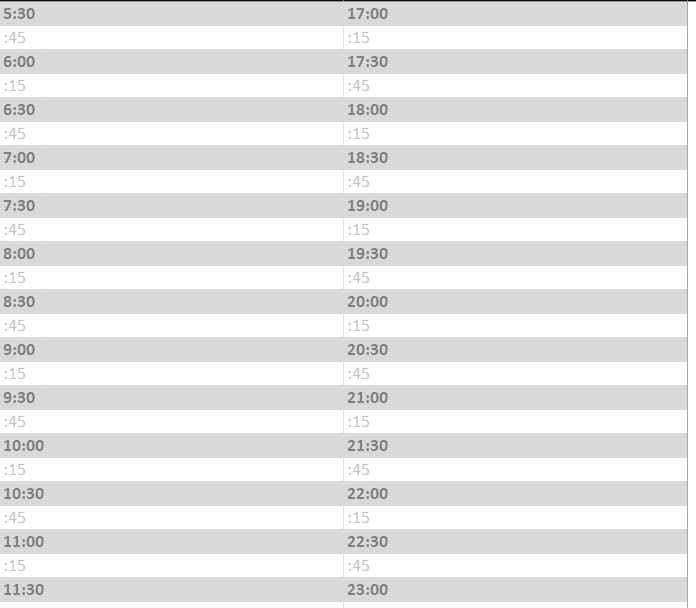
I tracked tasks not just by what I did, but by why I was doing them. For example, back when I worked as an IT Administrator by day and coded at night, I broke everything into clear categories:
- Admin. – answering emails, writing memos, handling internal coordination.
- IT.Support – helping users, fixing bugs, solving tech issues.
- IT.Maintenance – managing systems, updates, and backups.
- DEV. – coding, researching, testing, debugging.
- Operations. – odd tasks like immigration paperwork or drafting policies.
- Personal. – commuting, eating, spending time with friends and family
Once I had a few weeks of logs, patterns began to emerge. And not all of them were good. I discovered I was spending a surprising amount of time on tasks that, quite frankly, weren’t in my job description, and worse, they were interfering with the work that was.
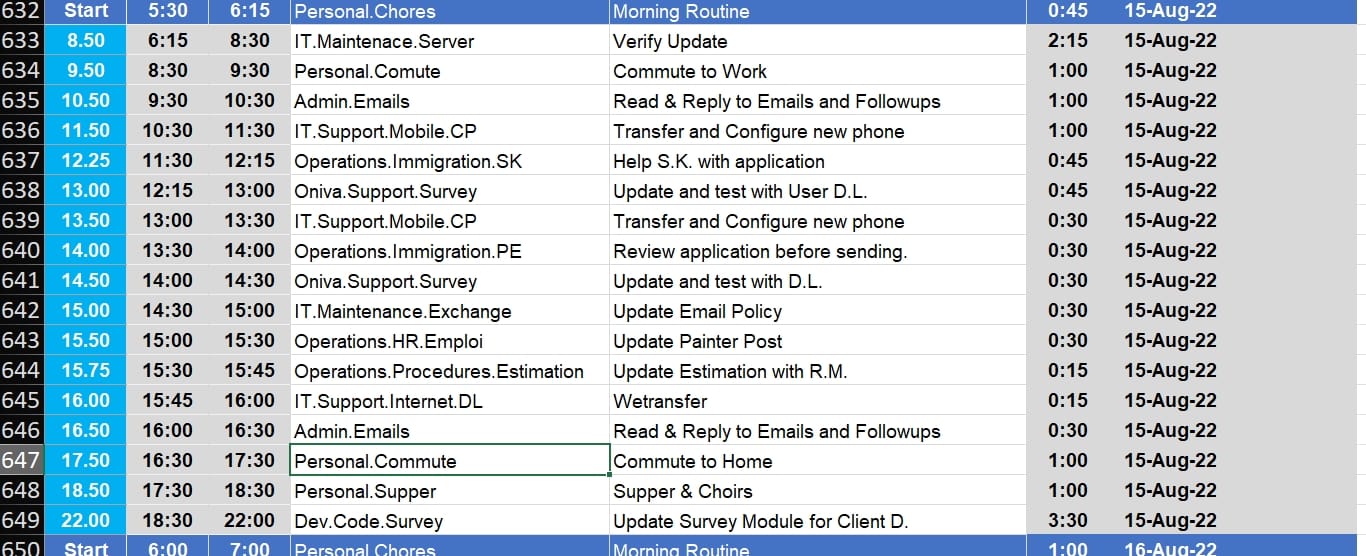
That awareness gave me leverage: I could delegate, push back, or reassign tasks more confidently. It freed up my attention for higher-impact work and made my days feel more effective.
Those two tools, my paper sheet and my Excel document, became my personal productivity compass. They helped me realign, re-balance, and above all, protect my time.
Keep in mind that my method may work well for me, but it doesn’t mean it’s the best one for you. I recommend experimenting by trying different approaches, adjusting along the way, and finding a flow that aligns with your lifestyle, your priorities, and the way your mind naturally works.
Time Logging Isn’t About Control. It’s About Clarity.
If you feel like you’re living the same day on repeat, I can’t recommend logging your time enough. Start with tracking your time in a simple way. For example, keep track of 2-hour blocks, or just jot down your morning, afternoon, and evening highlights. Daily, review where your hours went.
You might be surprised by how much of your precious time gets quietly gobbled by emails, distractions, and low-priority tasks. And the moment you identify those time wasters, that’s when you can finally start addressing them.
Meetings speed up. Idle chatter gets trimmed. Doom scrolling gets banned. You start fighting to defend your creative windows, your focus time, and even your quiet moments.
But this isn’t about becoming a machine. It’s about reclaiming your time. Making space for your best work. Making space for you. It’s important to realize that you should track your time only when it helps you realign, not to feed an obsession. The goal is clarity, not control.
Because your life unfolds in the moments you choose to spend. And once you understand where your minutes are going, you can begin to decide where your life is headed.
Making time for what matters isn’t about doing what looks productive on paper, it’s about choosing what truly matters to you. That might mean working toward your goals, but it can just as easily mean taking a nap, binge-watching your favorite show, strumming a guitar, walking your dog, or having an immersive chat with your kids about ninja turtles.
Here’s to taking back your time.
I hope sharing my process helps in some small way. If you’d like a copy of my time log templates, feel free to subscribe and reach out. I’d be happy to send them your way.
Stay curious. Stay focused. And spend your time on what truly matters.
Tap that Subscribe button and make your time matter.
If you like deep dives into creative chaos, productivity under pressure, and nerdy lessons from real-life experiments, subscribe to get future posts delivered right to your inbox. Subscribe Now